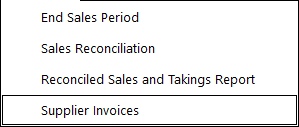
All Supplier Invoices are sent from Idealpos to Xero as unpaid, even if they are partially or fully paid in Idealpos first. Therefore, when using Xero, invoices should be paid in Xero, not in Idealpos.
Idealpos will export any supplier invoices taken place to a Xero suitable file for importing.
Go to Accounting > Supplier Invoices.
Select which invoices you want to send to accounting by selecting the field on the right-hand column of each line.
At the bottom right-side select Save as File.
Select the location of the export.
Confirmation of the export will display on the screen.
In Xero go to Accounts > Purchases > Import > Browse to the file exported from Idealpos.
Click on the invoice > Invoice will display as a Draft for approval > press Approve.